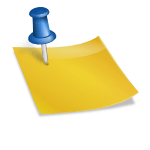The remote work revolution is not just a trend—it’s a complete shift in how we think about productivity, communication, and collaboration. Whether you’re a freelancer, a remote employee, or managing a hybrid team, the right tools can make all the difference between thriving and merely surviving. As we enter 2025, technology continues to evolve, and so do the demands of remote work.
In this article, we’ll explore the most essential tools for remote workers in 2025—categorized by purpose—so you can stay organized, connected, and efficient, no matter where you work from.
1. Introduction: Why Tools Matter in Remote Work
Working remotely offers flexibility, but it also comes with its own set of challenges—distractions, isolation, miscommunication, and burnout, to name a few. The right digital toolkit helps to:
- Maintain productivity
- Streamline communication
- Foster team collaboration
- Protect sensitive information
- Keep work-life boundaries intact
Let’s dive into the categories and tools that are making remote work smoother in 2025.
2. Communication Tools
Good communication is the backbone of successful remote work. Here are two categories every remote worker needs:
a. Video Conferencing
Video meetings are still crucial for face-to-face interactions. In 2025, AI and immersive tech have enhanced these tools.
- Zoom AI+: With built-in transcription, real-time translation, and virtual whiteboards, Zoom remains a top pick.
- Microsoft Teams: Great for companies using the Microsoft 365 ecosystem; now includes AI meeting summaries.
- Google Meet: Simple, clean, and deeply integrated with Google Workspace.
Tips:
- Use noise-canceling features.
- Enable virtual backgrounds for professionalism.
- Take advantage of auto-captioning for accessibility.
b. Instant Messaging
For quick updates, clarifications, or team check-ins, chat tools are indispensable.
- Slack: A favorite for its channel-based communication, app integrations, and new AI-powered search.
- Discord: No longer just for gamers—great for team voice channels and informal collaboration.
- Twist: For asynchronous communication with fewer distractions.
3. Project & Task Management Tools
Keeping track of projects, deadlines, and deliverables is essential—especially when your team is spread across time zones.
Top Tools
- Asana: Great for visual task tracking with boards, timelines, and workload management.
- Trello: Simple and intuitive Kanban board, ideal for smaller teams or freelancers.
- ClickUp: A powerful all-in-one platform with project management, docs, goals, and time tracking.
- Notion: Combines task management with documentation. Highly customizable.
Features to look for:
- Integration with calendar apps
- Notifications for due dates
- Team commenting and file attachments
4. Time Management & Productivity Tools
Staying productive when working from home requires more than willpower—it requires planning and tracking.
a. Time Tracking
- Toggl Track: Easy-to-use timer with reporting features.
- Harvest: Great for freelancers and agencies who need to bill by the hour.
- RescueTime: Tracks app and website usage to reveal productivity patterns.
b. Focus and Habit Tools
- Forest: Encourages deep work by growing virtual trees during focused sessions.
- Pomofocus: A web-based Pomodoro timer to work in sprints.
- Sunsama: A daily planner that integrates with tasks and calendars to plan your ideal day.
5. Cloud Storage & File Sharing
Remote work thrives on real-time file access and version control.
Reliable Platforms
- Google Drive: Generous storage and easy sharing with Google Docs, Sheets, and Slides.
- Dropbox: Reliable for syncing large files and advanced sharing permissions.
- OneDrive: Seamless integration with Microsoft Office tools.
Features to consider:
- File recovery and version history
- Permission settings for external collaborators
- End-to-end encryption
6. Collaboration & Co-Creation Platforms
From brainstorming to document editing, co-creation is a cornerstone of distributed teams.
Leading Tools
- Miro: A virtual whiteboard for brainstorming, workshops, and mind mapping.
- Figma: Industry-standard for collaborative design.
- Notion: Again worth mentioning—for collaborative document creation, databases, and wikis.
- Loom: Record and share quick explainer videos or updates for async collaboration.
Benefits:
- Reduces meeting overload
- Encourages asynchronous collaboration
- Enhances transparency
7. Cybersecurity & Privacy Tools
Remote work can be vulnerable to security threats, so protecting data is more important than ever.
Must-Have Tools
- NordVPN or ExpressVPN: Secure internet access, especially on public Wi-Fi.
- 1Password or Bitwarden: Secure password managers for both personal and work accounts.
- ProtonMail: Encrypted email services for privacy-conscious workers.
- ESET or Malwarebytes: Reliable antivirus and threat protection.
Pro Tip:
Always use two-factor authentication (2FA) wherever possible.
8. Health & Wellness Apps
Remote workers often struggle with sedentary lifestyles and mental fatigue. Wellness apps are more essential than ever.
Physical Health
- Seven: 7-minute workouts for quick exercise breaks.
- Stretchly: Reminds you to take micro-breaks for stretching or movement.
Mental Health
- Headspace or Calm: Meditation and sleep support.
- Daylio: Mood and habit tracker to monitor mental health trends.
Companies are increasingly offering wellness stipends or subscriptions—take advantage of them.
9. Bonus: Tools for Managing Work-Life Balance
Keeping personal and professional lives separate is key to long-term success.
- Google Calendar: Set work hours, block personal time, and schedule breaks.
- Clockify: See how much time you spend working vs. relaxing.
- Serene: Combines focus tools with goal setting to align work with personal values.
Tips:
- Create a designated workspace.
- Stick to a schedule.
- Disconnect after hours.
10. Final Thoughts
The digital toolbox of a remote worker in 2025 is far more powerful—and complex—than just a laptop and Wi-Fi connection. From communication and collaboration to security and self-care, the right tools empower you to work smarter, not harder.
Remember, the best tools are the ones that fit your unique workflow and needs. Take time to experiment, set up your ideal digital environment, and keep refining it as your work evolves.
Remote work is here to stay—so gear up and embrace the freedom, flexibility, and future it offers.